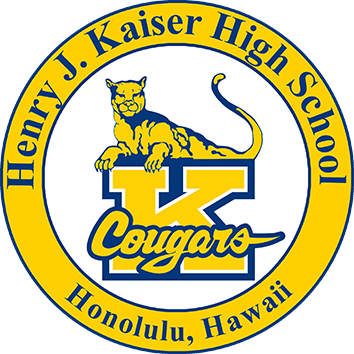Infinite Campus User Instructions

The Hawaii State Department of Education student information system, Infinite Campus, will provide parents with the ability to view their secondary school child(ren)’s attendance and academic information through the Infinite Campus Portal.
 Infinite Campus for Parents
Infinite Campus for Parents
- Parents who had an Infinite Campus account at student’s previous school in Hawaii will still be able to use that same account at Kaiser. There should be no change to username or password. Select “Forgot my username” or “Forgot my password” to reset as needed.
- New parents to Kaiser who did not activate their account at a previous school will receive an email with instructions on how to activate their personal parent account. Please check your email regularly, or email [email protected] for activation instructions.
 Infinite Campus for Students
Infinite Campus for Students
New Kaiser Students:
- If you had an Infinite Campus account at your previous school in Hawaii (even middle school), you will still be able to use that same account at Kaiser. Username is always student’s 10-digit ID # located on your blue schedule, and password should be the same as before.
- If you never activated an Infinite Campus account, see this attachment on how to get started.
Returning Students:
Check if you can login to your existing Infinite Campus Student account. Username is always student’s 10-digit ID # located on your blue schedule. If you need to reset your password, select “Forgot my password”.
 Using the Infinite Campus Mobile App
Using the Infinite Campus Mobile App
After creating a User Name and Password, in addition to using a web browser, the portal can also be accessed via mobile app for any Apple iOS or Android device. Search for "Infinite Campus Parent" or “Infinite Campus Student” to download to your mobile device. Once you have downloaded and opened the mobile app, type in Hawaii in the District Name and select Hawaii in the Select a State drop down and click Search. Click on Hawaii Department of Education and then type in the username and password you just created and click Log In.
For assistance with infinite campus please email the portal manager, [email protected]